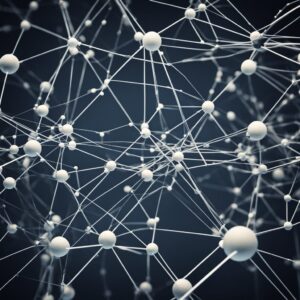Cybersecurity for Remote Work: Essential Best Practices to Protect Your Team
Remote work has become the norm for many people, bringing flexibility and convenience. Yet, this shift has also made cybersecurity a critical concern. Implementing strong cybersecurity practices is essential to protect sensitive information from potential threats while working remotely.
Employees often access networks and systems outside the safety of a traditional office. This increases the risk of cyber attacks, data breaches, and hacking attempts. Being aware of the best practices can help keep both personal and organizational data secure.
By following key guidelines, remote workers can create a safer work environment. Simple steps like using strong passwords, enabling two-factor authentication, and regularly updating software can make a significant difference in protecting against cyber threats.
Understanding Cybersecurity Challenges in Remote Work
Remote work creates distinct cybersecurity challenges. These challenges can expose organizations to several types of threats. Additionally, the shift to remote work affects an organization’s overall security posture.
Types of Cybersecurity Threats for Remote Workers
Remote workers face various cybersecurity threats. Phishing attacks are common, where attackers trick employees into revealing sensitive information. These attacks can occur through emails or fake websites.
Malware is another major threat. It can be installed on devices when users unknowingly click on malicious links or download corrupted files. Ransomware is a specific type of malware that locks data and demands payment for access.
Unsecured networks pose serious risks. Employees may connect to public Wi-Fi, making it easier for hackers to intercept data. Using strong passwords and two-factor authentication is crucial to safeguard sensitive information.
Impact of Remote Work on Organizational Security
Remote work changes how organizations manage security. Traditional security measures may not be effective outside the office environment. Employees might not use company-approved devices or software, leading to security gaps.
Data breaches can have significant consequences. Organizations may face financial loss, reputational damage, and legal action. Sensitive information stored on personal devices could become vulnerable.
Moreover, training and awareness are vital. Many employees are not aware of the latest threats when working remotely. Continuous training programs can help them recognize and respond to potential security issues effectively.
Setting Up a Secure Remote Work Environment
Creating a secure remote work environment is essential for protecting sensitive information. Proper planning and the right tools can help reduce risks.
Choosing the Right Technology Stack
Selecting the right technology stack is key to a secure remote work setup. Companies should prioritize software that offers strong security features. This includes firewalls, antivirus programs, and VPNs (Virtual Private Networks).
Key considerations:
- Reputable Vendors: Use well-known software providers with a solid reputation for security.
- Updates: Ensure all software is regularly updated to protect against vulnerabilities.
- Collaboration Tools: Choose tools that encrypt data both in transit and at rest.
It’s also important to utilize cloud services with strong compliance standards. This enhances security while allowing easy access to data from multiple locations.
Implementing Strong Access Controls
Implementing strong access controls helps protect company data. Use multi-factor authentication (MFA) to add an extra layer of security. This requires users to provide two or more verification factors for access.
Access control measures include:
- Role-Based Access: Give employees access based on their job role.
- Regular Audits: Conduct periodic reviews of access privileges.
- Password Policies: Enforce strong password guidelines, requiring complex passwords that are changed regularly.
Monitoring user activity is also essential. Set up alerts for any unusual access patterns to quickly identify and respond to potential threats.
Best Practices for Remote Workers
Remote workers need to follow key practices to protect their information and devices. Simple actions can help prevent security breaches and make work environments safer.
Maintaining Regular Software Updates
Regular software updates are crucial for keeping devices secure. Updates often include fixes for security issues that criminals might exploit. Remote workers should enable automatic updates on their computers and applications when possible.
It is also important to check for updates manually if automatic updates are not available. This includes operating systems, antivirus programs, and any workplace applications. Workers should also ensure they are using the latest versions of applications for optimal performance and security.
Creating a calendar reminder to check for updates weekly can help maintain this practice. Staying current with updates reduces the risk of vulnerabilities that could compromise sensitive information.
Using Virtual Private Networks (VPNs)
A VPN adds an important layer of security for remote workers. It creates a private network over the internet, encrypting data and hiding the user’s location. This is especially important when connecting to public Wi-Fi networks, like in cafes or airports.
Remote workers should select a reputable VPN service. Free services may not provide the same level of security, so researching options is wise. Connecting to a VPN should be automatic whenever accessing important work-related sites, further protecting data from potential interception.
In addition, users should ensure they disconnect from the VPN only when necessary. Keeping the VPN active provides constant protection while browsing and working online.
Recognizing and Reporting Phishing Attempts
Phishing attempts are a common threat for remote workers. These attacks often come via email or messages that impersonate trusted sources. Recognizing such attempts can prevent unauthorized access to sensitive information.
Workers should look for red flags like poor grammar, suspicious links, or unexpected requests. They must avoid clicking on links or downloading attachments from unknown senders. If a phishing attempt is suspected, it should be reported to IT or the relevant security team immediately.
Providing training on phishing recognition can help employees stay vigilant. This knowledge is essential to maintaining a secure remote work environment.
Creating Effective Security Policies and Training
Effective security policies and training are essential for remote work. Clear guidelines help employees understand their responsibilities, while regular training keeps everyone informed about the latest threats.
Developing Remote Work Security Policies
Creating strong security policies is vital for remote work. These policies should cover areas like password management, data protection, and device security. It’s important to define acceptable use of company resources and outline consequences for policy violations.
Policies should be written in simple language for easy understanding. They need to be regularly updated to reflect new threats and technologies. Involving employees in the policy-making process can also improve compliance.
A table can be used to present key policies clearly:
| Policy Area | Details |
|---|---|
| Password Management | Use strong passwords and change them regularly. |
| Data Protection | Encrypt sensitive data and limit access. |
| Device Security | Ensure devices have antivirus software and firewalls. |
Conducting Regular Security Training Sessions
Regular security training sessions help employees stay alert to potential threats. Training should cover topics like phishing, social engineering, and secure connections. These sessions can be conducted online or in-person, depending on the team.
It’s beneficial to use real-life examples to make the training relatable. Interactive training, such as quizzes or role-playing, can enhance learning. Scheduling these sessions quarterly or biannually ensures employees remain informed.
A checklist can help guide training content:
- Identify common security threats.
- Teach secure cloud storage practices.
- Review best practices for remote work.
Consistent training fosters a culture of security awareness, making the organization stronger against cyber threats.
Responding to Security Incidents
When a security incident occurs, a quick and organized response is crucial. Having a set plan can help mitigate damage and restore operations efficiently. Ongoing monitoring and clear reporting are also essential to address issues swiftly.
Establishing a Response Plan
A response plan outlines steps to take when a security incident happens. This plan should include:
- Identification: Recognize potential threats and vulnerabilities.
- Containment: Limit the impact by isolating affected systems.
- Eradication: Remove the cause of the incident, such as malware.
- Recovery: Restore systems to normal operations.
- Lessons Learned: Analyze the incident to strengthen the plan.
Training employees on this plan is vital. Regular drills can prepare the team to act quickly and effectively. Everyone should know their role during an incident.
Continuous Monitoring and Incident Reporting
Ongoing monitoring helps detect unusual activity early. Organizations should use security software to track:
- Network traffic
- User behavior
- Possible breaches
Regular updates and patches for all software can reduce risks.
Clear reporting channels must be established. Employees should report suspicious activity immediately. This can include:
- Unauthorized access attempts
- ** Suspicious emails or links**
Quick reporting allows teams to react before issues escalate. A culture that encourages vigilance can greatly enhance security efforts.
Legal and Compliance Considerations
Remote work raises important legal and compliance issues. Companies must navigate data protection laws and ensure they meet regulations across different areas. Understanding these can help avoid legal problems and protect sensitive information.
Understanding Data Protection Regulations
Data protection regulations are essential for any business. Laws like the General Data Protection Regulation (GDPR) in Europe set strict rules for how companies handle personal data. They require organizations to have clear consent for data processing and to protect customer information.
Violating these laws can lead to heavy fines. Companies should regularly review their data practices to ensure they comply with existing laws. Training employees on these regulations is also important. Keeping updated on changes to laws helps avoid potential risks.
Ensuring Compliance Across Jurisdictions
When teams work remotely across different regions, compliance can become complex. Each jurisdiction may have its own rules regarding data protection and privacy. This makes it necessary for businesses to understand local laws.
To manage compliance, companies can create a checklist:
- Identify the locations of remote employees.
- Research local regulations for each region.
- Implement policies that meet these regulations.
Regular audits can also help. They check if all practices align with legal requirements. This proactive approach reduces the risk of legal issues and builds trust with clients.
Tools and Technologies to Enhance Cybersecurity
Employing effective tools and technologies is crucial for improving cybersecurity. Two key areas to focus on include encryption technologies and multi-factor authentication. Each plays an important role in protecting sensitive data and ensuring secure access to remote work environments.
Employing Encryption Technologies
Encryption is a method that converts data into a secure format. This makes it unreadable without the correct key. It is especially important for protecting sensitive information when using public Wi-Fi or cloud storage.
Types of encryption include:
- Symmetric Encryption: The same key is used to encrypt and decrypt data.
- Asymmetric Encryption: Uses a pair of keys for encryption and decryption, enhancing security.
Using encryption can safeguard emails, files, and other communication. It ensures that even if data is intercepted, it remains secure against unauthorized access.
Using Multi-Factor Authentication
Multi-factor authentication (MFA) adds an extra layer of security. It requires users to provide two or more verification methods. This can be something they know (a password), something they have (a phone), or something they are (a fingerprint).
Benefits of MFA include:
- Increased Security: Reduces the chances of unauthorized access.
- Flexible Options: Users can choose different methods based on convenience.
Common MFA methods are SMS codes, authentication apps, and biometric scans. Implementing MFA is a simple yet effective way to strengthen cybersecurity in a remote work setting.